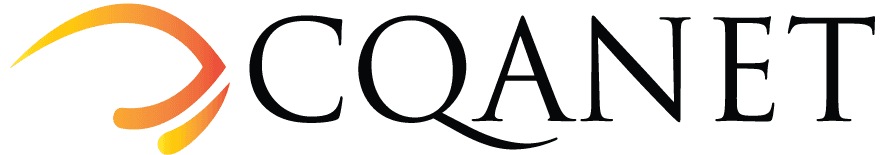VoIP Phones
Why aren't short codes working on my Grandstream phone?
Most Grandstream phones are pre configured with their own short codes enabled already. This conflicts with the shortcodes set through your Dashboard, and can cause them to fail!
If you are using the GXP 21XX series phones:
You will need to disable Local Call Features in your phone’s Web User Interface, accessed by typing it’s IP address in to your browser. To get the IP of your handset simply go into the Menu on your phone, select Status, Network Status and you'll find the IPv4 address. The default Username/Password is admin/admin.
Once logged in, you’ll need to head to Accounts > Account 1 > Feature Codes > Click ‘No’ on Enable Local Call Features.
If you are using the GXP 16XX series phones:
You will need to disable Local Call Features in your phone’s Web User Interface, accessed by typing it’s IP address in to your browser. The default Username/Password is admin/admin.
Once logged in, you’ll need to go to Accounts > Account 1 > Call Settings, and click ‘No’ on Enable Local Call Features.
Don’t forget to Save and Apply changes!
If you need any further help today, please don't hesitate to contact our friendly support team on 020 8064 0988 or by email!